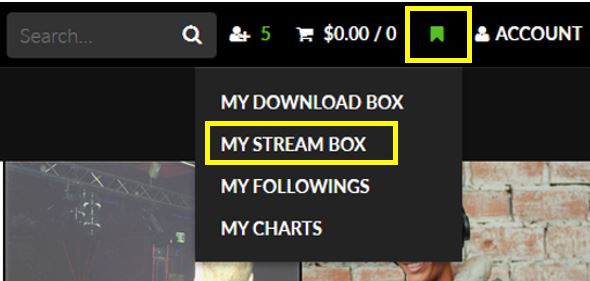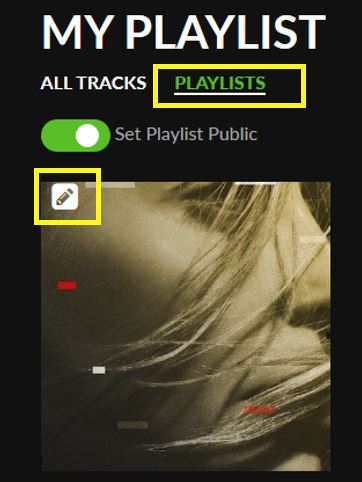How do I change my picture of the playlist?
To change the cover image of your playlist go to LIBRARY > MY STREAM BOX > PLAYLISTS and open the playlist. In the picture there is an editing pen in the upper left corner, where you can upload another picture. Format is always 500×500 pixel in 72Dpi resolution if possible.