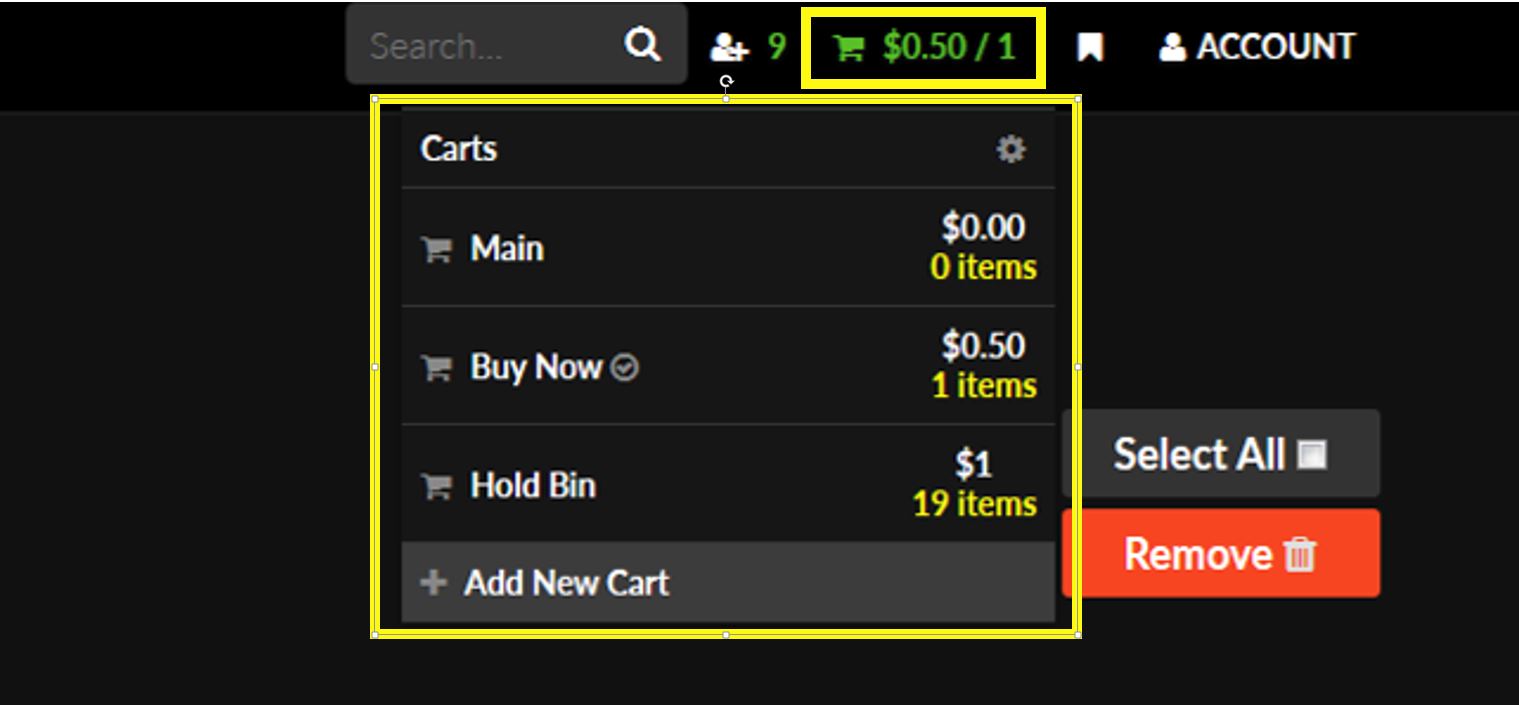How use multiple carts?
1. Log in to your account.
2. Hover over “Cart icon” in the top menu.
3. A Dropdown will show your existing carts.
Note: Main Cart and Hold Bin can’t be deleted.
Move tracks from one cart to another:
1. Select the track/s you want to move.
2. Select the cart you want to move the tracks and go to “Move To”.